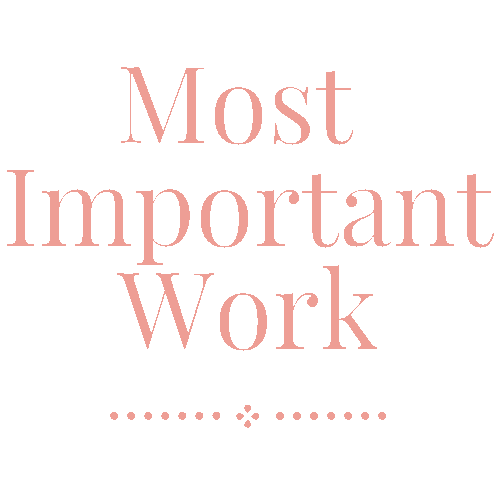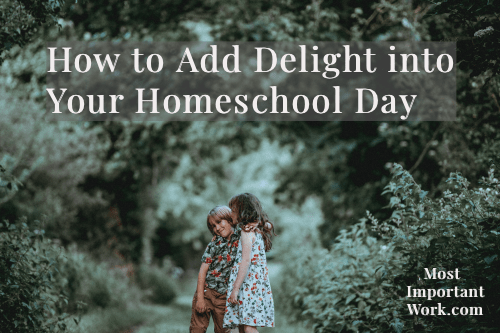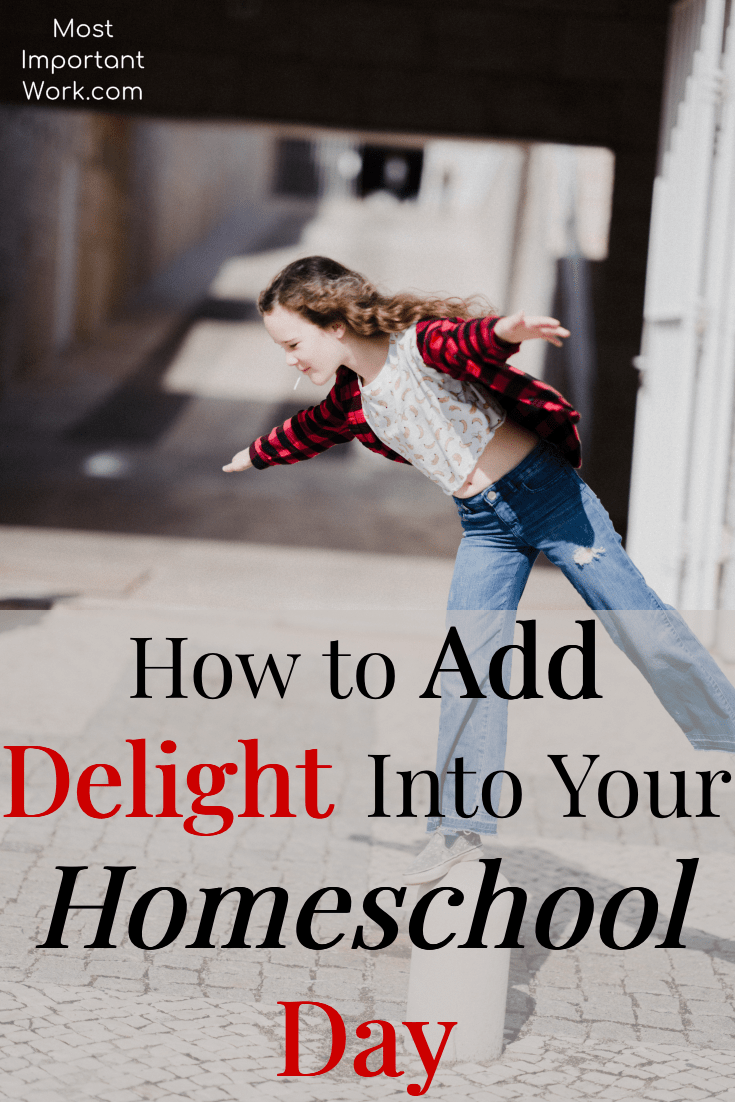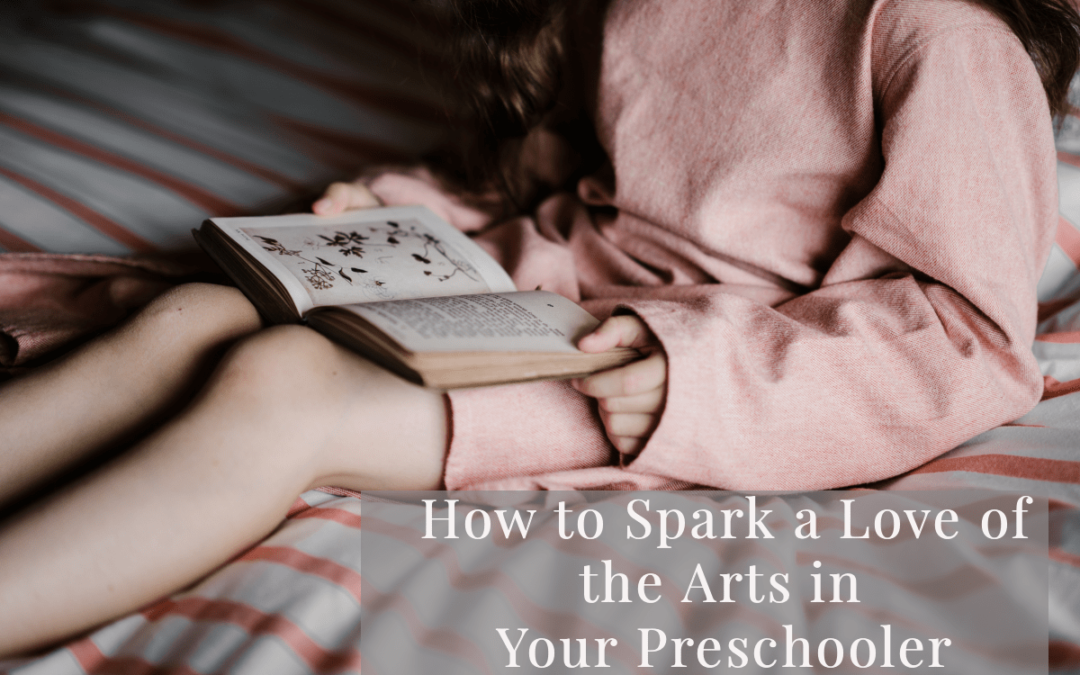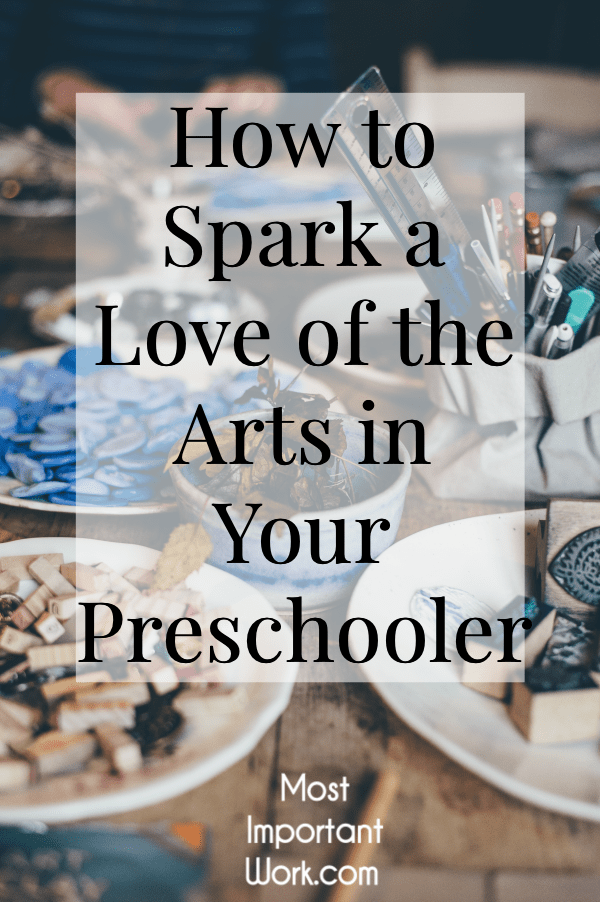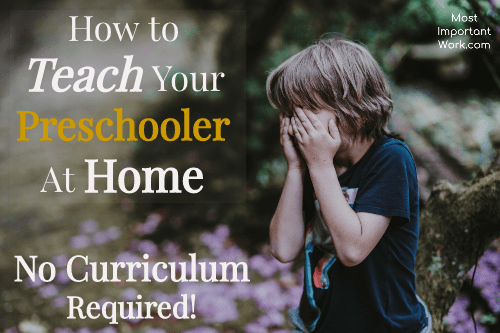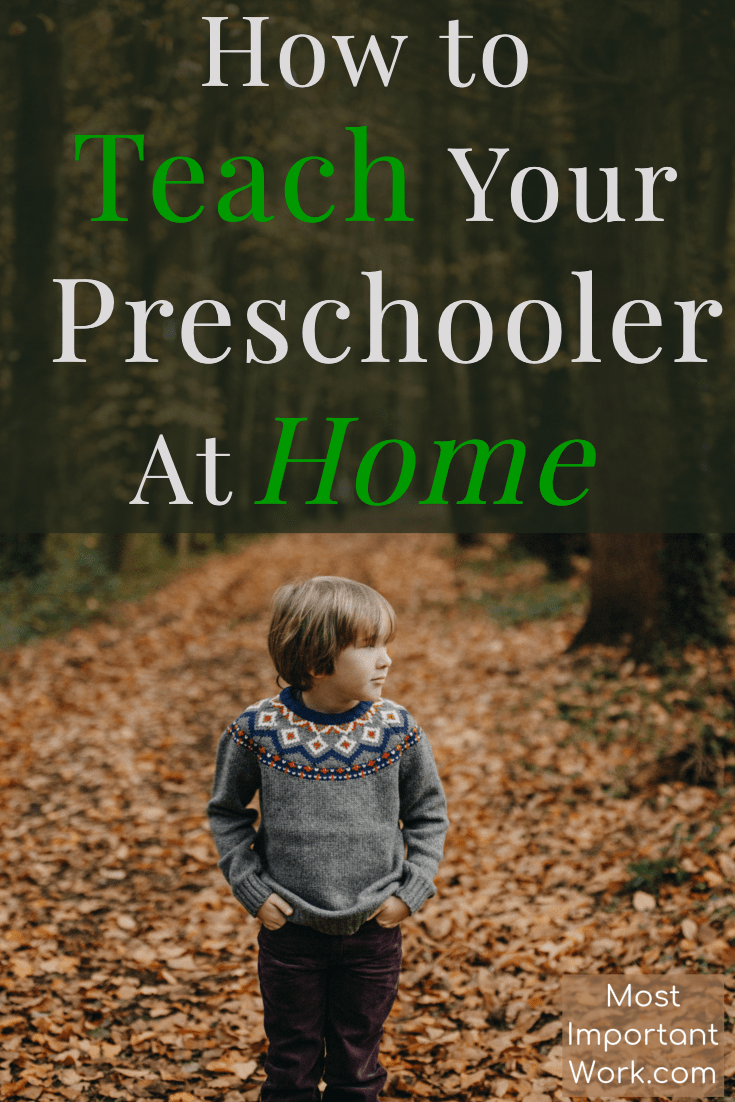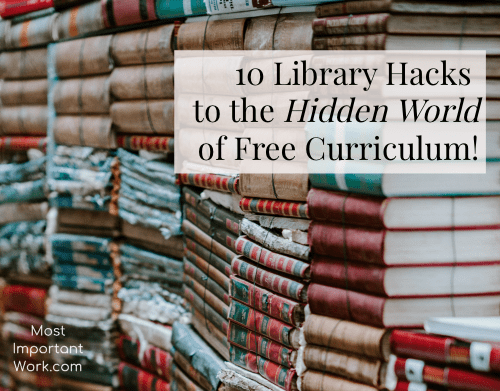
10 Library Hacks to the Hidden World of Free Curriculum
Reading Time: 4 min 55 sec
Are you interested in Homeschooling but not sure how to get started? Are you tired of spending money on expensive curriculum, that you will use only once? Me too! I balk at the very thought of buying expensive curriculum not knowing if we will love or hate it. Do you want to take finally take advantage of those hard-earned tax dollars and try out a new curriculum for free?
We know the library has a lot to offer, but due to the lack of time or our full schedules, we settle for either checking out books or attending a toddler story time, without uncovering its vast resources. So, let’s discover the hidden gems of your library system. *
We will be talking about:
-
WorldCat
-
Elearning
-
Homework Help
-
Events
-
EAudiobooks
-
EMusic
-
EMagazines
-
Streaming Video
ENewspapers - Research Tools
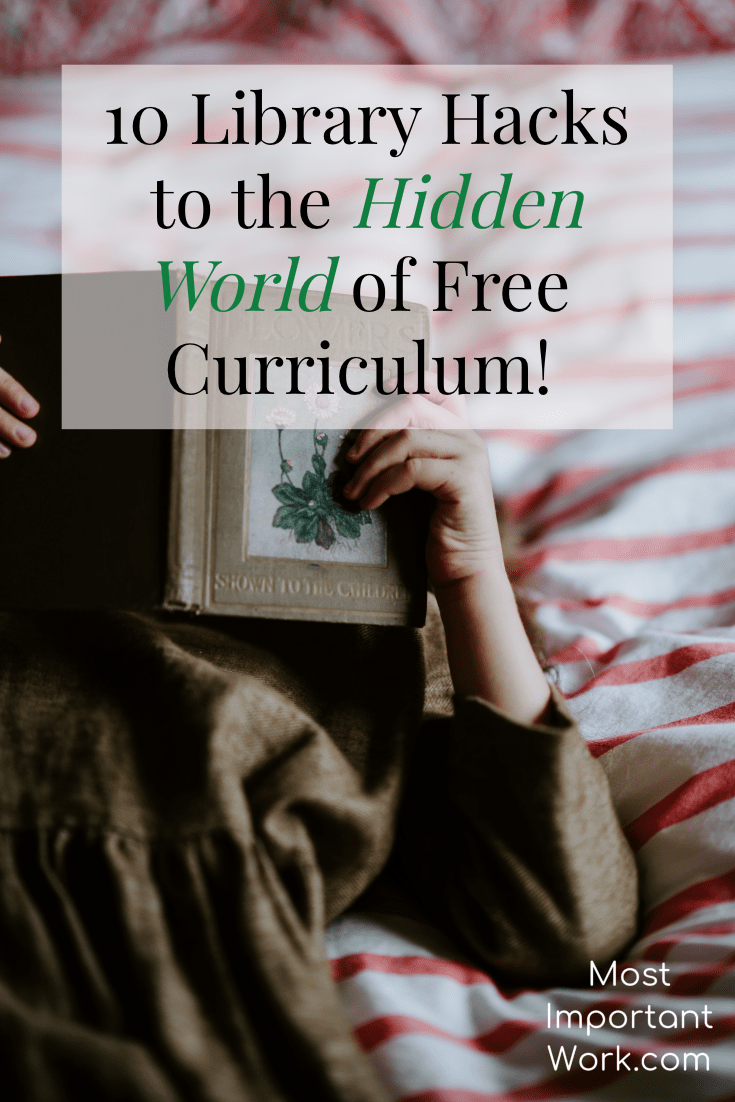
* This article is to serve as an example of what things could be offered at your local branch. You will need to access your local library’s website for a full listing of the amenities they offer. For all of these services, you will need a valid library card and you might need to download an app for your mobile device.
1. WorldCat
WorldCat allows you to borrow materials from participating libraries all across the United States. I LOVE this feature, I have used it to for hard to find books, textbooks, and audiobooks. The 5-10 minutes it takes to submit a request can save you literally hundreds of dollars! You can typically find this feature under either the WorldCat tab or the library information tab.
To submit a request, you will need your library card number, the author, title, year and ISBN number (I grab that info from Amazon). After you submit your request, the screen will populate with either the name of the book (and its location in the US) or an error message that lets you know the book is not available in the interlibrary loan system.
You can choose where you submit your book request (typically a library closest to your location) by clicking on the Libraries Worldwide that Own Item button, located under the Availability tab.
Or you can just click the button Borrow this item from another library, (also found in the availability section), fill out your personal information and click submit.
It can take anywhere from 2 weeks to a couple of months to process your request. The library also has the option of denying your request, (typically when it is a popular book) if that happens you will receive an e-mail letting you know that your request was denied. You can then submit another loan request to another library.
- Elearning
I don’t know about you but I was over the moon excited when I found out that our local library offered the Rosetta Stone language program through the library system. I saved $200 with this life hack!
The e-learning programs are not limited to just language, but also math, economics, computer skills, practice tests, songwriting, instrument lessons, universal classes (500 classes -babysitting, yoga, to accounting) to name a few.
You can find these tools typically under the
3. Homework Help Coaches
There are some subjects (Calculus, I’m talking about you!) that once you hit high school, I’m lost. The library offers an amazing resource in their one on one tutoring either in person or online, FOR FREE, PEOPLE!
Typically, the tutors are available on a first come first serve basis. They are set up to help with a specific homework assignment. The program is usually available from late afternoon to early evening, during the school year.
4. Events
We are all well aware of the toddler story time events, but are you aware they also offer a plethora of other activities? I remember being surprised to witness a concert, by a local musician, in the kids’ section of the library!
Library events can include, preschool & family story time, book clubs, concerts, board game nights, science classes, crafters and needlers, edible discussions, ESL classes, etc.
You can find a listing of upcoming events at the library or on the Events tab on the library website.

5. EAudiobooks
I don’t know about you but I like to maximize car travel by listening to quality audiobooks. This is a great resource for not only saving major money but accessing popular and classic fiction and nonfiction audiobooks.
You can find digital audiobooks typically under the Elibrary or Go Digital tab on the website. You will have to download an app to access this resource. You can check out a list of my favorite educational music and audiobooks here!
6. EMusic
Stream various genres of music such as Popular, Jazz, Classical, American, Historical, and Contemporary World Music straight to your laptop. I found the American music playlist fascinating because it contains songs written by pioneers, immigrants, and miners, etc..
They have over 8,400 albums separated by genre in this online collection. You can find this resource typically under the go digital, emusic tabs on the library’s website.
6. EMagazines
Who else doesn’t like spending $6 on a magazine that you will read only once? The library does offer hard copies of magazines, however sitting down to read a magazine might be a luxury when you have munchkins trying to pull all the books off the shelves.
The library (probably in self-preservation) offers up to 250 Popular Magazines through the RB digital app with no limits and no due dates.
Some libraries also offer full access to Consumer Reports, and National Geographic for Kids; in addition to the library’s subscriptions to online magazines, journals, and Newspapers. You can typically find these resources under the E-learning or Go Digital Tab on the website.
So, curl up with your favorite magazine in the comfort of your home, ideally with a big bowl of chocolate ice cream and in your favorite fuzzy PJs.
8. Streaming Video
Stream FREE movies, classical music performances, opera, ballet, live concerts, and documentaries straight to your computer! You can also stream to your tv using Roku, Apple TV, Xbox, Chromecast, or Amazong Fire tv.
You can find this resource typically under the go digital/emovies/streaming video tabs on the library’s website.
9. ENewspapers
Here is another great research tool for older students! You can receive access to local and regional digital newspapers in addition to publications like the New York Times, the Wall Street Journal and World Newspapers. You can find this resource typically under the elibrary or go digital tab on the library’s website.
10. Research Tools
This resource is great not only middle school and high school students but for anyone interested in amazing research databases. Topics include genealogy, ancient and medieval history, diaries, and local and world history etc. You can typically find this resource under the research and learning tabs.
What about you? What are your Favorite Free Resources?
Please feel free to leave me a comment and don’t forget to follow Most Important Work on Pinterest!
Want More? Check out these Resources: